Usually the first thing we all do after finishing a fresh Windows installation is to put all the drivers for various hardware components in their place. Also, once in a while it's advisable to check for driver updates to have the latest version in order to avoid compatibility issues for some applications.
My Drivers Professional Edition is a small tool that can assist you in detecting all system devices, removing or upgrading any driver. It comes with an easy-to-use interface that presents all the options in the main window.
Check out all installed drivers on your computer
With
the help of this tool you can identify the components and system
drivers, back up and restore them. Choosing to "collect all" drivers
will bring forth a list of all installed drivers on your computer. At
this point you can remove or update them.
Performance
During
our tests we found that in order to individually search for drivers you
have to select the component and right-click it to view the function
for finding the needed upgrade. My Drivers Professional Edition then
instantly opens a webpage with the search results.
Backup/restore functions
The
backup options offered by this program enable you to save all the
drivers in either an EXE or a CAB archive. Also, the restore function
can help you reinstate an older version of a single driver or all of
them.
Bottom line
All in all, My Drivers
Professional Edition does a pretty good job and will definitely help in
keeping the system up-to-date. The ease of use and good set of features
it brings to the table can make this application a nice addition to
anyone's utility belt.
Credit : Softpedia
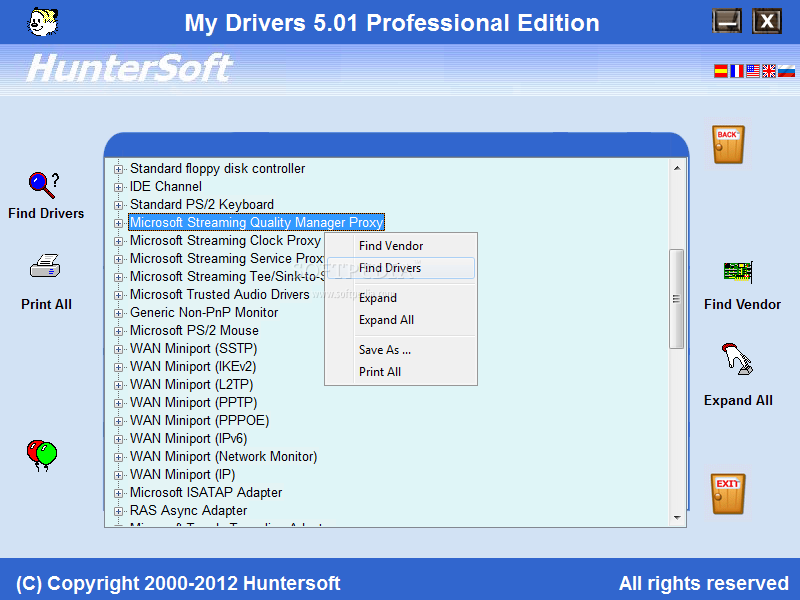






0 comments:
Post a Comment